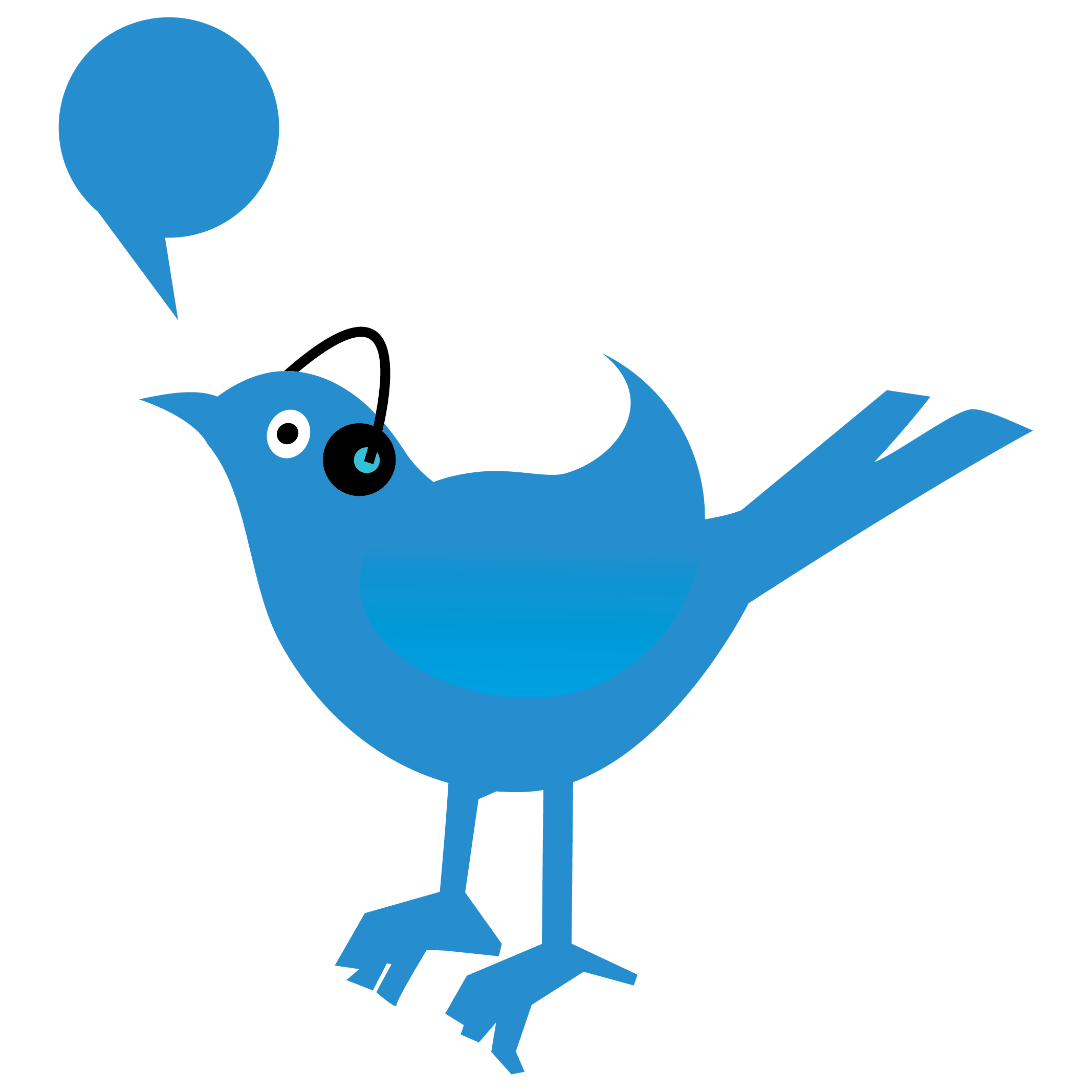Advanced Excel With Data Visualization Course
Advanced Excel is an advanced level course that teaches individuals how to use Microsoft Excel for complex data analysis, automation, and reporting. It covers a wide range of topics beyond the basic Excel skills such as data validation, conditional formatting, pivot tables, macros, advanced functions, and more. The course focuses on teaching students how to work with large data sets, how to use Excel's advanced formulas and features to streamline their work and improve efficiency, and how to create interactive and dynamic dashboards and reports that can help them make data-driven decisions.
Course Modules
- Learn Excel Basics from Scratches
- Introduction to Excel Interface
- Font Formatting & Alignment Tools
- Number Formatting Options
- Navigation Shortcuts
- Lists in Excel & Creating Custom Lists
- Sorting In Filtering
- Conditional Formatting
- Format Painter
- Alt Key Customs Short cut creation
- Tables & Importance of Tables
- Alt key Shortcuts
- 60 + Advanced Formulas Mastery
- Advanced Lookup Formulas
- Date & Time-Based Formulas
- Text Based Formulas
- Array Formulas
- Modern Spill Formulas
- Switch & Text Join Formula
- Unique Formula
- Concatenate Formula
- Financial Formula
- Statical Formula
- Common Errors & Solutions
- Understanding the Importance of Pivot Table
- Understanding Filed list Contents
- Clear, Select & Move Functions
- Refresh Pivot tables
- Sorting, Filtering & Grouping Data
- Formatting in pivot tables
- Pivot tables layout
- Calculated fields
- Pivot charts
- Slicer
- Timelines
- Interactivity of slicers
- 4 mega case studies