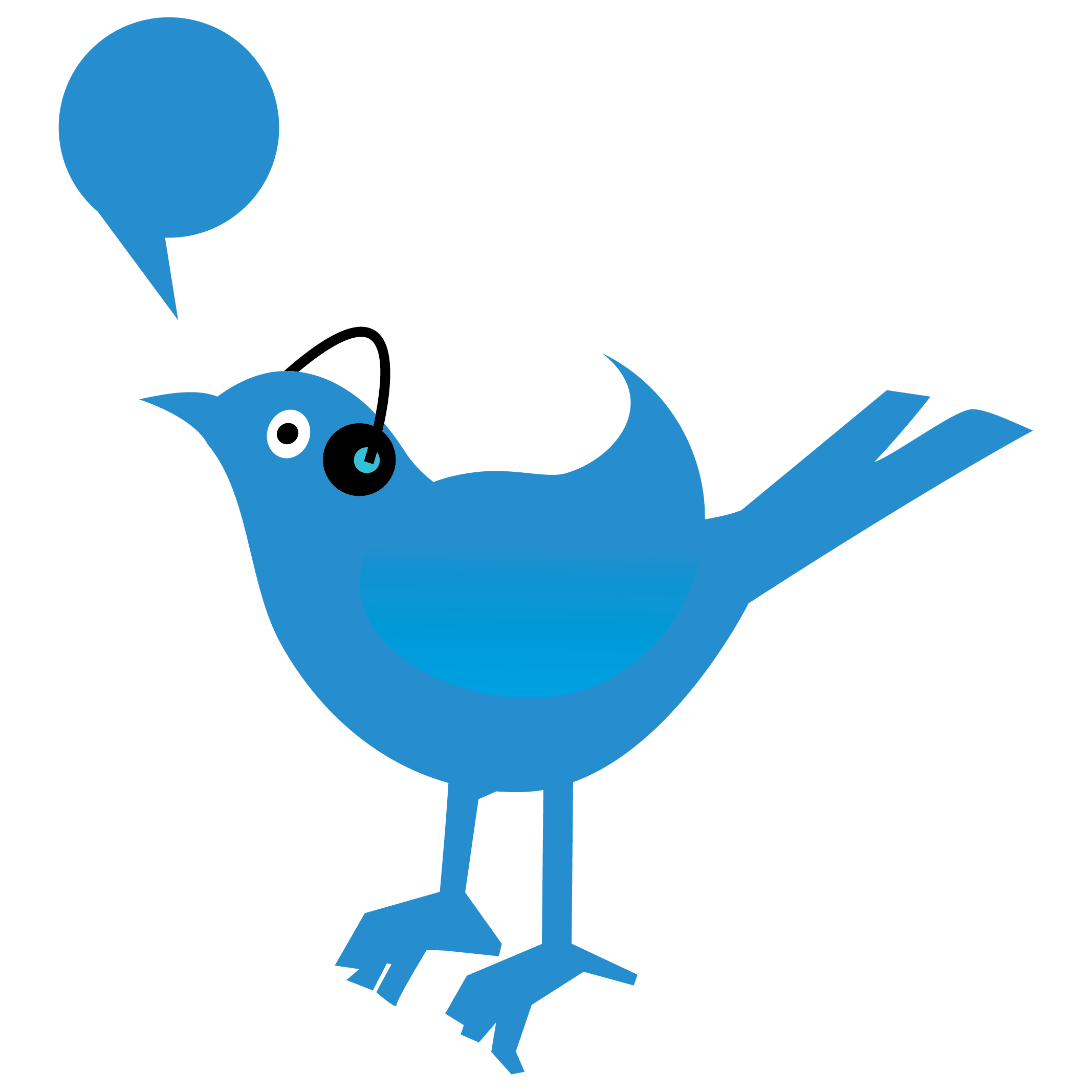WordPress Website Development Course
The goal of the complete, hands-on WordPress Website Development Course is to provide participants the information and abilities they need to use the WordPress platform to develop attractive, dynamic websites. A wide range of subjects are usually covered in the course, including as theme modification, plugin creation, WordPress installation and configuration, and website optimization. In order to improve the user experience overall, participants frequently learn how to utilize the WordPress dashboard, build and update pages and posts, and apply different design elements. The course is to equip students with the skills to create useful and aesthetically pleasing websites for both personal and professional purposes, with an emphasis on both basic and intermediate levels.
Course Modules
Getting started
- Introduction to WordPress
- What is WordPress?
- The difference between WordPress.com and WordPress.org
- Setting up a local development environment
- WordPress Installation and Configuration
- Installing WordPress on a hosting server
- Basic settings and configuration
- Managing users and permissions
- Creating Content with WordPress
- Creating posts and pages
- Working with categories and tags
- Adding media (images, videos, etc.)
- Customizing Themes
- Understanding WordPress themes
- Theme installation and activation
- Customizing themes with the Customizer and CSS
- Developing Custom Themes
- Introduction to theme development
- Custom post types and templates
- Plugin Install and Advanced Features
- Introduction to the plugin & its usage
- Install Plugin and Implement
- Advanced features: custom fields, widgets, and short codes
Our Courses